Email to SMS
ê For older devices without support, the E-Mail to SMS module must be licensed.
ê Ensure your email client is set to Unicode (UTF-8) for outgoing emails.
i Configuration options are available in the web interface under Configuration - Email to SMS.
1. Setup Steps E-mail to SMS
1.1. Register accepted email domains, one per line, e.g.:
sms.local
brevis.one
1.2. Define trusted IP addresses or networks from which incoming emails will be accepted:
192.168.1.2
192.168.1.0/24
1.3. Set up a Blacklist or Whitelist (one address per line):
- Blacklist - Senders added cannot use Email to SMS.
- Whitelist - Only listed senders are allowed.
-
Regular expressions can be used, e.g.:
(.*)@baddomain.com
(.*)@anotherbaddomain.com
1.4. Choose the email parts to include in SMS:
- Subject & text
- Text only
- Subject only
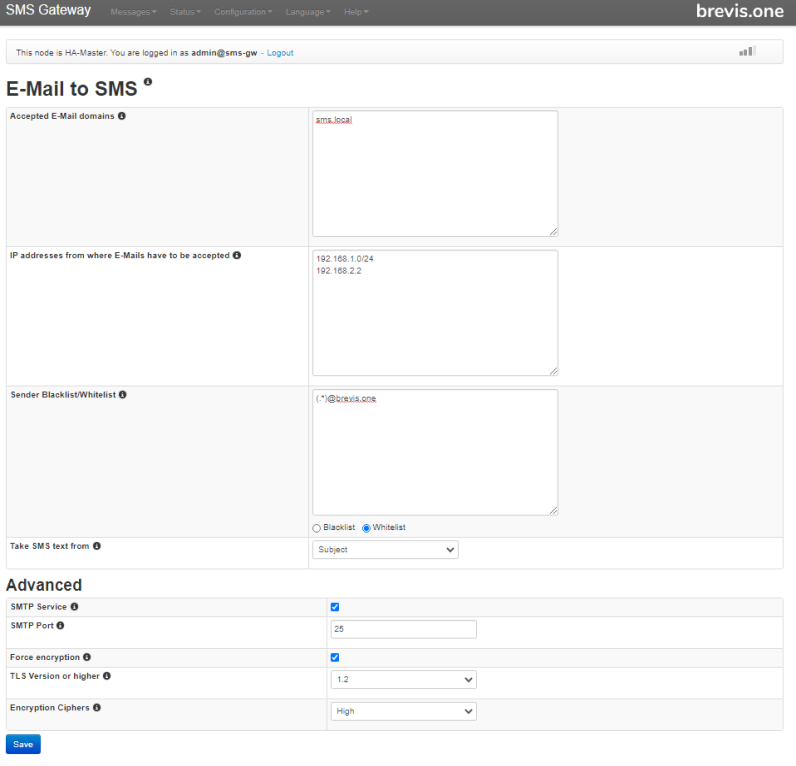
2. Sending an Email to SMS
ê Assumes sms.local is configured as an accepted domain.
2.1 To a Phone Number
Send to: <PhoneNumber>@sms.local
Example: 00491701234567@sms.local
2.2 To a Contact in the SMS Gateway Address Book
Send to: <ID or name>@sms.local
Example: john_doe@sms.local
✔ Recommended: Use the contact ID from Configuration - Address book
2.3 To a Group
Send to: group_<ID or name>@sms.local
Example: group_monitoring@sms.local
✔ Recommended: Use the group ID from Configuration - Groups
❗ This feature requires a Recipient Groups license.
2.4 Using an Email Distribution Group
If your email server forwards emails to the SMS Gateway via a distribution address like: DistributionGroup@xydomaene.com
And that group includes: 00491701234567@sms.local
Then:
-
You must add DistributionGroup as a contact in the SMS Gateway with the appropriate number.
-
To send to a group, use the format: group_<SMS Gateway group name>@xydomaene.com
i If misconfigured, the SMS Gateway will log the error: "Invalid Number"
→ This occurs if the prefix (first part) of the email cannot be matched to a number, user, or group.
→ For groups, the prefix must be group_.
3. Advanced SMTP Settings
SMTP Service
Deactivate if the SMS Gateway should not accept emails.
SMTP Port
Specify the port for incoming emails.
⚠ The following ports cannot be used:
80, 443, 8080, 8443, 3306, 22, 2391, 161
These are reserved for other SMS Gateway functions.
Force Encryption
When enabled, the SMS Gateway will only accept emails from secure connections (TLS).
TLS Version
Set the minimum supported TLS version.
Encryption Ciphers
Choose between:
-
High
-
Medium
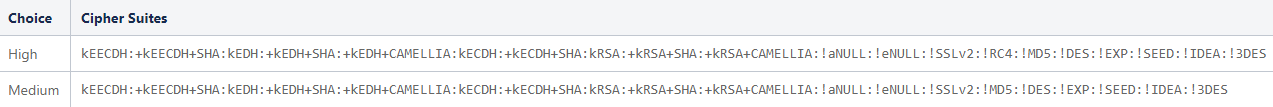
4. Testing Your Configuration
4.1 Test via STARTTLS (PowerShell or Linux Shell)
Enter the following commands:
openssl s_client -connect 192.168.1.1:25 -starttls smtp
HELO 192.168.1.1
MAIL FROM: <john.doe@brevis.one>
rcpt to: <00491701234567@sms.local>
DATA
FROM: <john.doe@brevis.one>
TO: <00491701234567@sms.local>
Subject: Test
Text
.
QUIT
The SMS Gateway will answer:
CONNECTED(0000012C)
depth=0 C = Germany, ST = Saarland, L = Saarbrücken, O = BASIS Europe, CN = brevis.one-sms-gateway
verify error:num=18:self signed certificate
verify return:1
depth=0 C = Germany, ST = Saarland, L = Saarbrücken, O = BASIS Europe, CN = brevis.one-sms-gateway
verify return:1
---
Certificate chain
0 s:/C=Germany/ST=Saarland/L=Saarbrücken/O=BASIS Europe/CN=brevis.one-sms-gateway
i:/C=Germany/ST=Saarland/L=Saarbrücken/O=BASIS Europe/CN=brevis.one-sms-gateway
---
Server certificate
-----BEGIN CERTIFICATE-----
...
-----END CERTIFICATE-----
subject=/C=Germany/ST=Saarland/L=Saarbrücken/O=BASIS Europe/CN=brevis.one-sms-gateway
issuer=/C=Germany/ST=Saarland/L=Saarbrücken/O=BASIS Europe/CN=brevis.one-sms-gateway
---
No client certificate CA names sent
Peer signing digest: SHA512
Server Temp Key: ECDH, P-256, 256 bits
---
SSL handshake has read 2171 bytes and written 469 bytes
---
New, TLSv1/SSLv3, Cipher is ECDHE-RSA-AES256-GCM-SHA384
Server public key is 2048 bit
Secure Renegotiation IS supported
Compression: NONE
Expansion: NONE
No ALPN negotiated
SSL-Session:
Protocol : TLSv1.2
Cipher : ECDHE-RSA-AES256-GCM-SHA384
Session-ID: ...
Session-ID-ctx:
Master-Key: ...
Key-Arg : None
PSK identity: None
PSK identity hint: None
SRP username: None
TLS session ticket lifetime hint: 7200 (seconds)
TLS session ticket:
...
Start Time: 1559829035
Timeout : 300 (sec)
Verify return code: 18 (self signed certificate)
---
250 DSN
HELO 192.168.1.1
250 brevis.one-sms-gateway
MAIL FROM: <max.mustermann@brevis.one>
250 2.1.0 Ok
rcpt to: <00491701234567@sms.local>
250 2.1.5 Ok
DATA
354 End data with <CR><LF>.<CR><LF>
FROM: <max.mustermann@brevis.one>
TO: <00491701234567@sms.local>
Subject: Test
Text
.
250 2.0.0 Ok: queued as <MessageId>
QUIT
DONE
4.2 Test via SMTPTool (without encryption)
Only possible if "Force Encryption" is disabled
Steps:
- Enter your SMS Gateway IP in the Server field
-
Use port 25
-
Click Connect
→ SMS Gateway will respond:
220 brevis.one SMS Gateway -
Send these commands:
HELO 192.168.1.1
MAIL FROM: max.mustermann@brevis.one
RCPT TO: 00491701234567@sms.local
DATA
FROM: max.mustermann@brevis.one
TO: 00491701234567@sms.local
Subject: Test
Text
.
-
Expected response:
250 localhost
250 2.1.0 Ok
250 2.1.5 Ok
354 End data with <CR><LF>.<CR><LF>
250 2.0.0 Ok: queued as ...
ê Additional Notes
Always check the SMS Gateway logs if messages are not delivered as expected.
Use UTF-8 encoding in your email client to ensure correct message content.
Related articles
- Connecting the SMS Gateway to a Microsoft Exchange Server 2013
- Email to SMS
- Firmware Update
- First steps
- Are there further modules for the SMS Gateway?
- General configuration
- Help
- How can I update the firmware of my SMS Gateway?
- Message Routing
- Can my SMS Gateway receive and forward messages?
- How do I get a license for my SMS Gateway?
- Who can I ask if I need support?